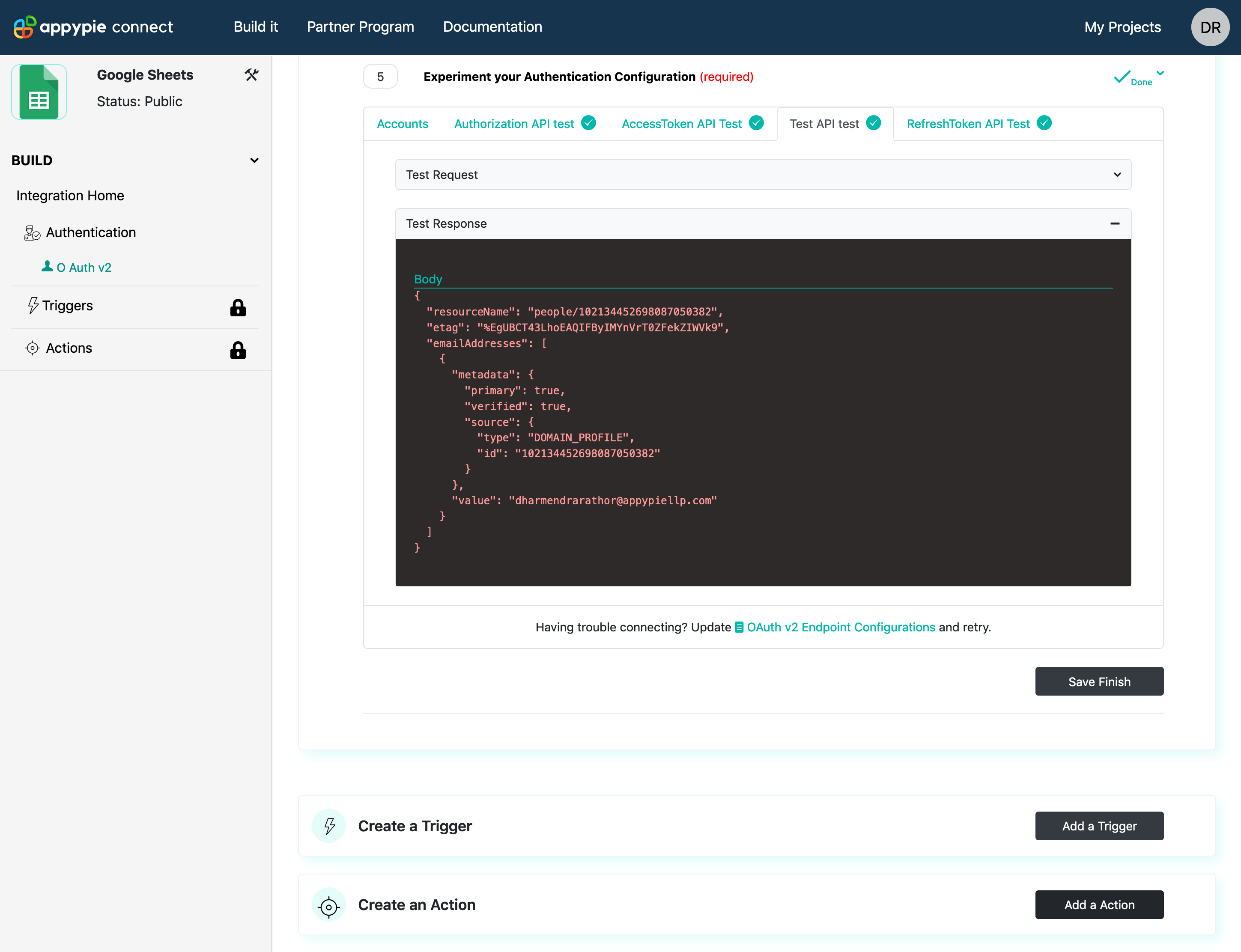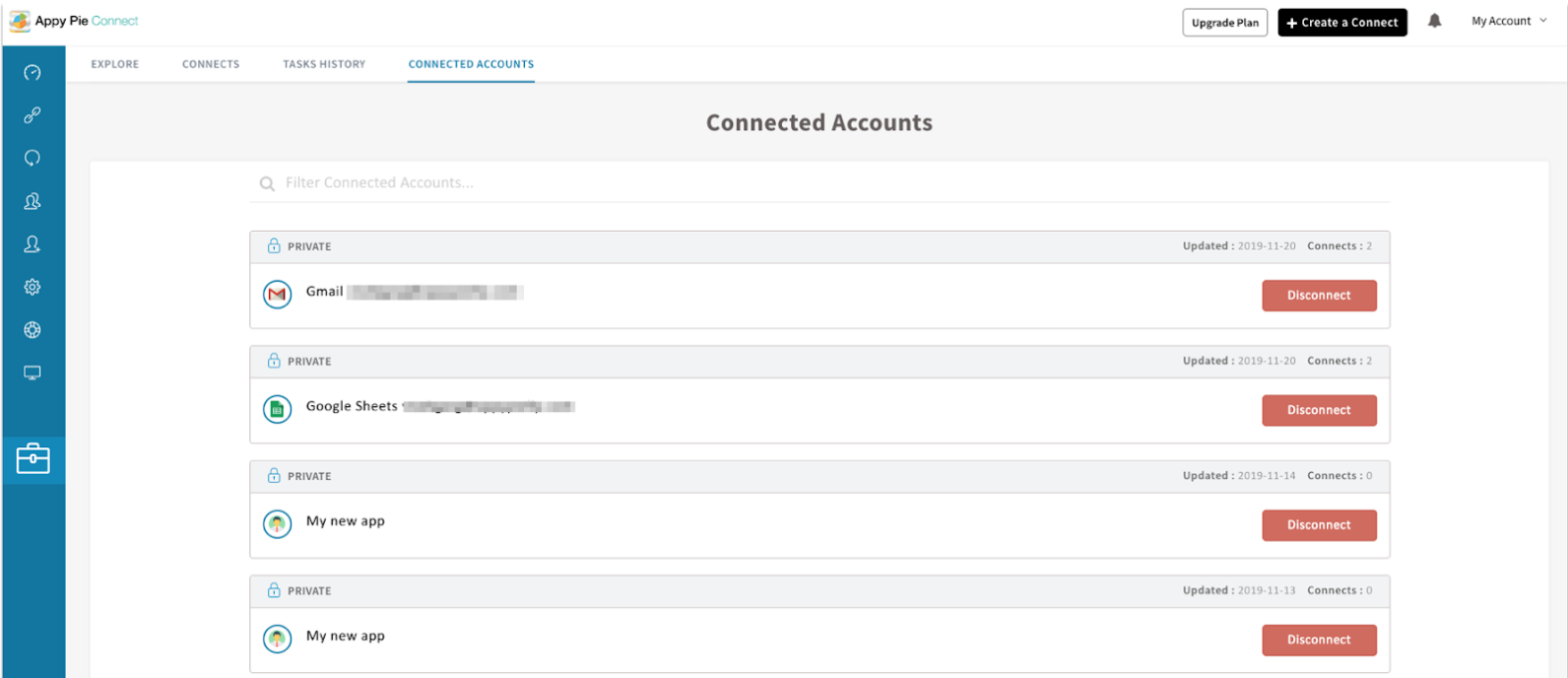FAQ
Does Appy Pie Connect Autosave the Integration?
No, it is important that you continuously keep on saving your work while building integrations. It is inbuilt in Appy Pie Connect to “Save and Continue” at several steps in order to prevent any data loss.

During Authentication, adding API calls for Triggers or Actions & configuring the fields Appy Pie Connect asks you to Save the information from time to time. It also locks the next steps until the current is Saved and Tested properly in order to avoid any errors at later stages.

For integration settings which one is Appy Pie Connect using Code or Form Mode?
Appy Pie Connect is currently using Form Mode for running the integrations. You can fill the details for various API calls in Form Mode as Appy Pie Connect will assist in same integration mode.
Define different Type of Responses Expected by Appy Pie Connect?
Response data is expected with each API call including Authentication, Tiggers, Actions created and searches. If the API doesn’t return a response then session timeout error is shown in Appy Pie Connect
Account. Different types of responses for each API call made at Appy Pie Connect are:
- Object: Object is expected in cases of Authentication, OAuth testing & creating Actions. A single JSON formatted object can work at Appy Pie Connect with correct information that is each field in OAuth V2 should be filled according to the key. Appy Pie Connect will only let the user add the data in Create Actions tab if the fields created are proper with Object response.
- Array:Array is most commonly expected for Triggers & Search Actions in Appy Pie Connect. JSON formatted array will work at Appy Pie Connect with reverse chronological order for results. For each single data returned the format must be an array in the case of Triggers & for relevant results of searches. Only after the information provided is found to be proper Appy Pie Connect will parse the result and deliver all new items for Triggers.
censored fields in Request and response, what does it mean in Appy Pie Connect?
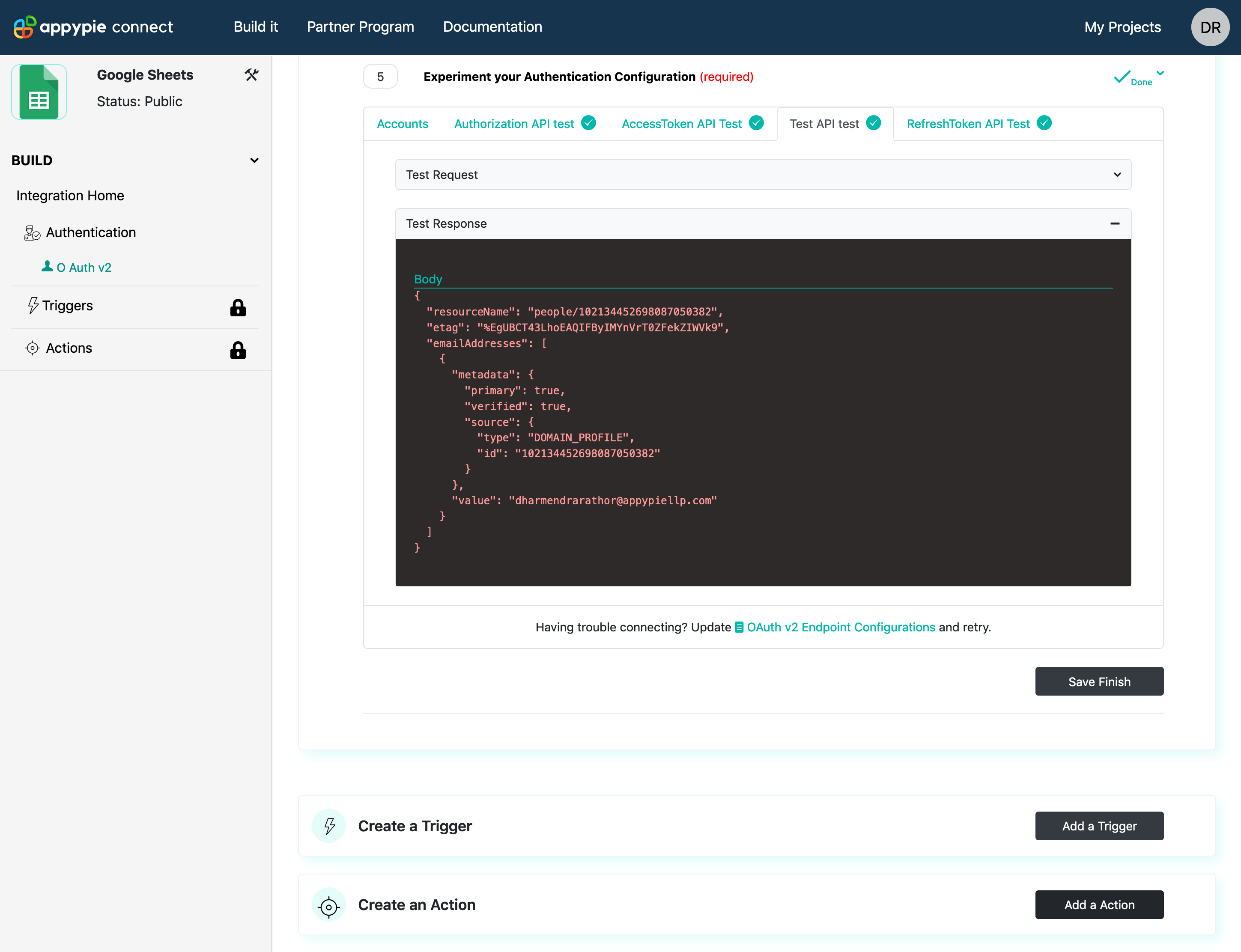
Raw data that Appy Pie Connect provides while testing Authentication, Triggers and Actions for your API call and receives on the basis of HTTP tabs & packages in the control may have hold confidential information. Some of these values may not be available on the test screen, instead of values an encoded entry such as :censored:8b:74e9u0098: shall be available in the response test screen.
Appy Pie Connect can determine the sensitive information during runtime, all the fields including passwords or private info such as username during authentication. The values used are replaced with Connect’s log with censored value.
Authentication Test Accounts clean up, how to do it?
While creating integrations at Connect, there might be many outdated or old credentials that would have been created for testing purposes. Such accounts if required, can be removed from the Appy Pie Connect platform.
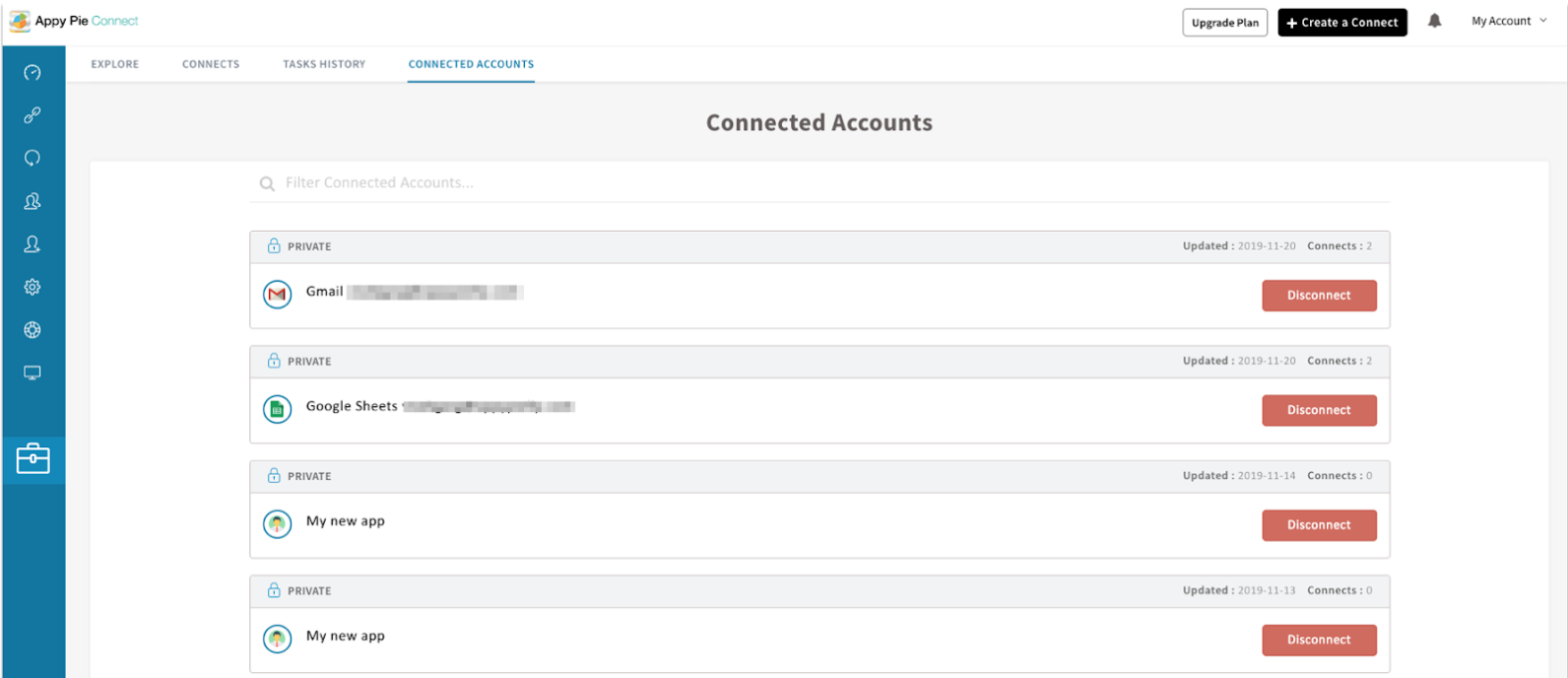
Open Appy Pie Connect page, in the left-hand navigation panel, the “Connected Accounts” option is available. In the Connected Accounts section, all the accounts along with their current statuses will be available. You can disconnect the account which is no longer required and clean up the authentication list. After cleaning up all the unnecessary accounts refresh the integration page to check the remaining connects in current running status.