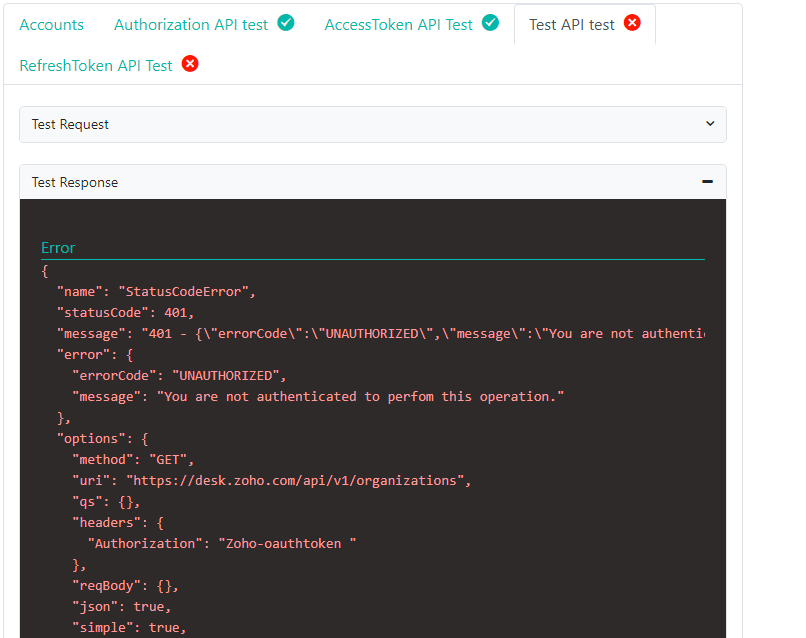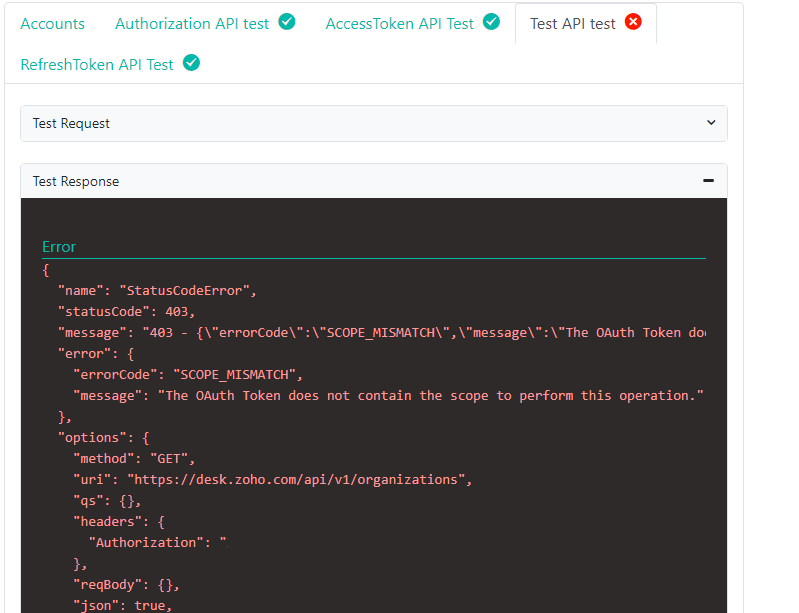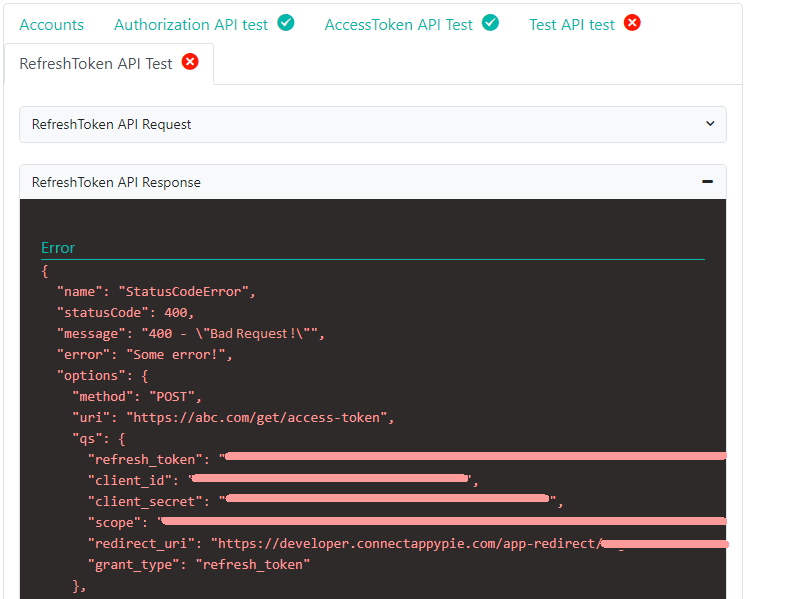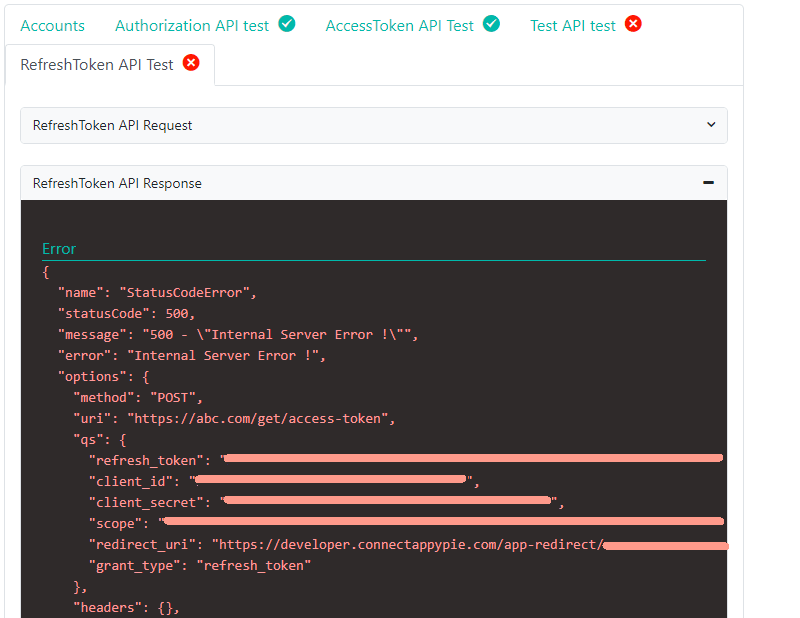Common Error Messages in Authentication
Sometimes you might be unable to verify your user credentials while making a call to test API, in such scenarios an error message will be displayed in Appy Pie Integration testing section. The error displayed is in the response tab with a simple error message.
You can check the complete response of the API along with error details in the box shown after the test.
Let’s list the common errors
404

Most common HTTP 404 (Not Found) error returns in case of:
- Incorrect test API URL
- he incorrect method is selected for making test API call
To resolve the issue, recheck the API endpoint URL and call method (GET preferred). Validate the set up according to the API expectations, save and test the connected account again.
401 or 403
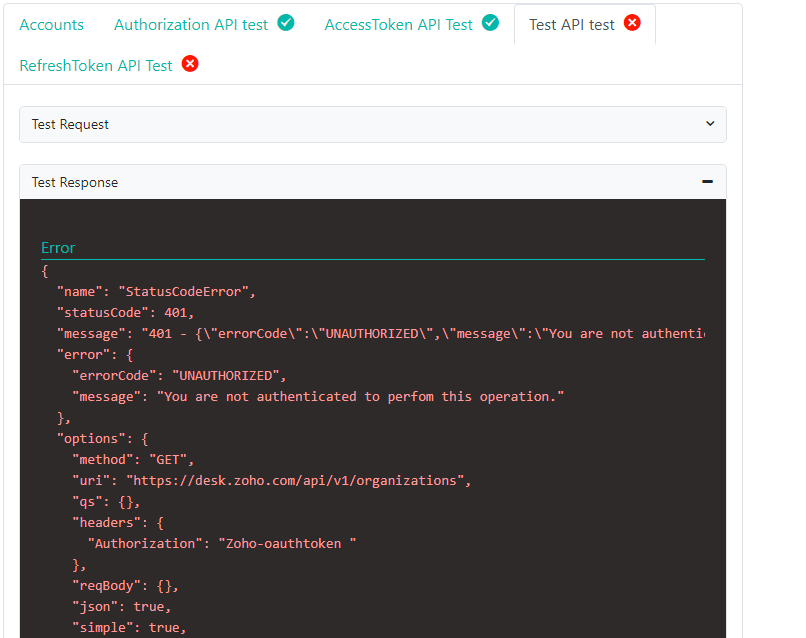
Authorization error HTTP 401
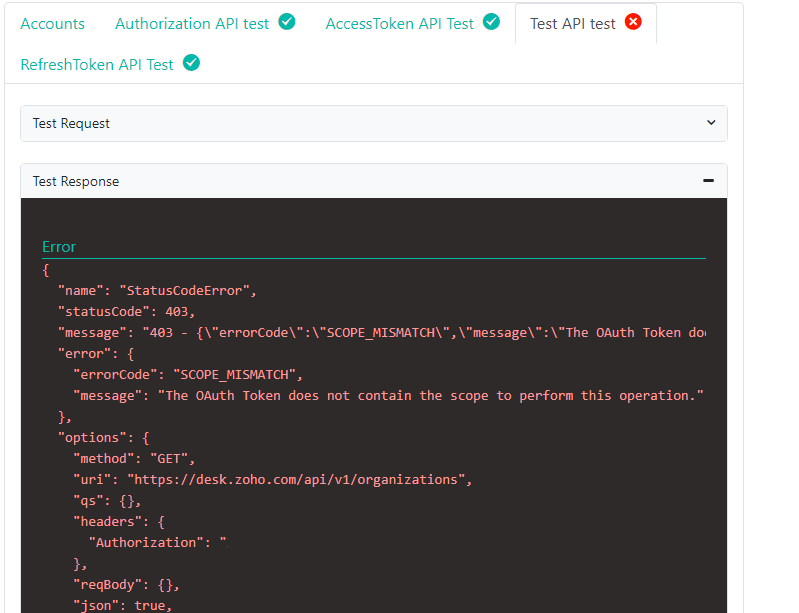
Authorization error HTTP 403
Access error is returned when
- Credentials are not proper, outdated or the access of the user account has been revoked.
Check the account accesses, authorization. Credentials need to be proper check if they have been inactivated or blocked from the source app. Once the account credentials have been properly tested, connect the account again.
400
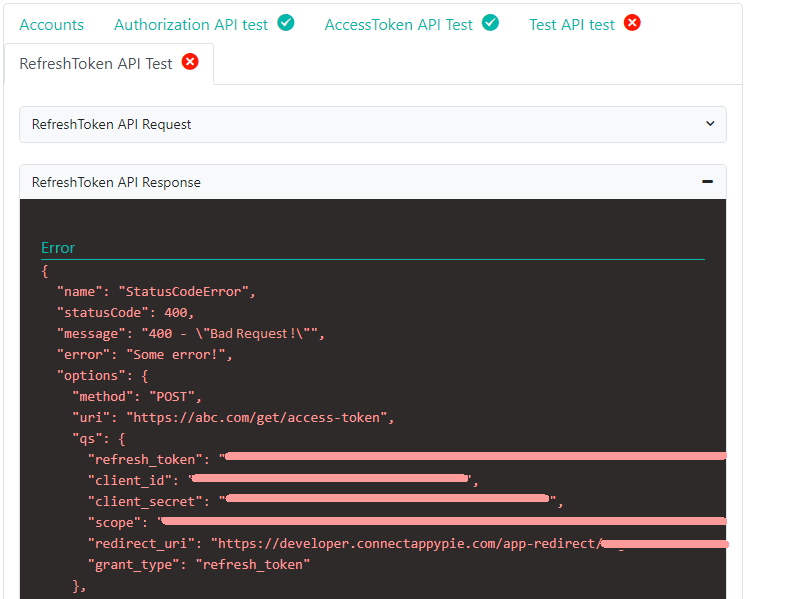
Bad Request error HTTP 400 is returned in case of:
- Expired or incorrect OAuth V2 Client ID and/or Secret.
- The token request is not proper or other parts of the request are not proper.
Error message displayed shall give the complete relevant details for the error message. Check and reconfirm the issues/ Authentication flow would be explained properly, thus, reconfirm for any other glitch along with all the required authentication flow formalities. Each part should be filled properly, make sure that no information field is left blank or incorrect.
Authentication Windows Closed

While configuring authentication when testing the new added account you may face this. Authentication Windows Closed error occurs in two cases, which are, either the App has itself closed the authentication pop-up blog or user has closed it without giving the proper permission to authenticate the account. Check the backend of your app if it is being closed by the app and try to authorize the account properly before closing it (Upon the correct authentication pop-up will close automatically)
500
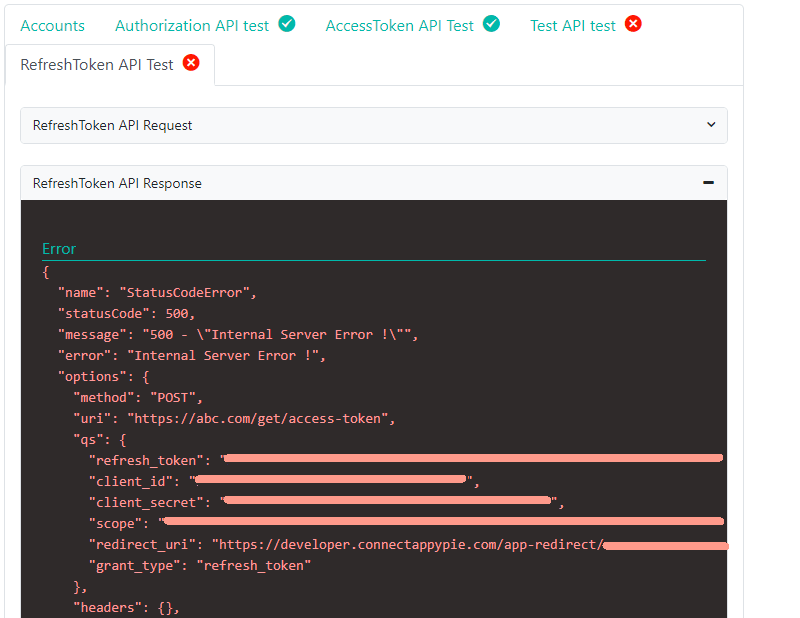
Returning of HTTP 500 error in response can be due to multiple different reasons that are not defined. You can check the source API endpoint URL from which the issue is raised in the Appy Pie Connect error message panel. Check the configured URL and raise the request again.